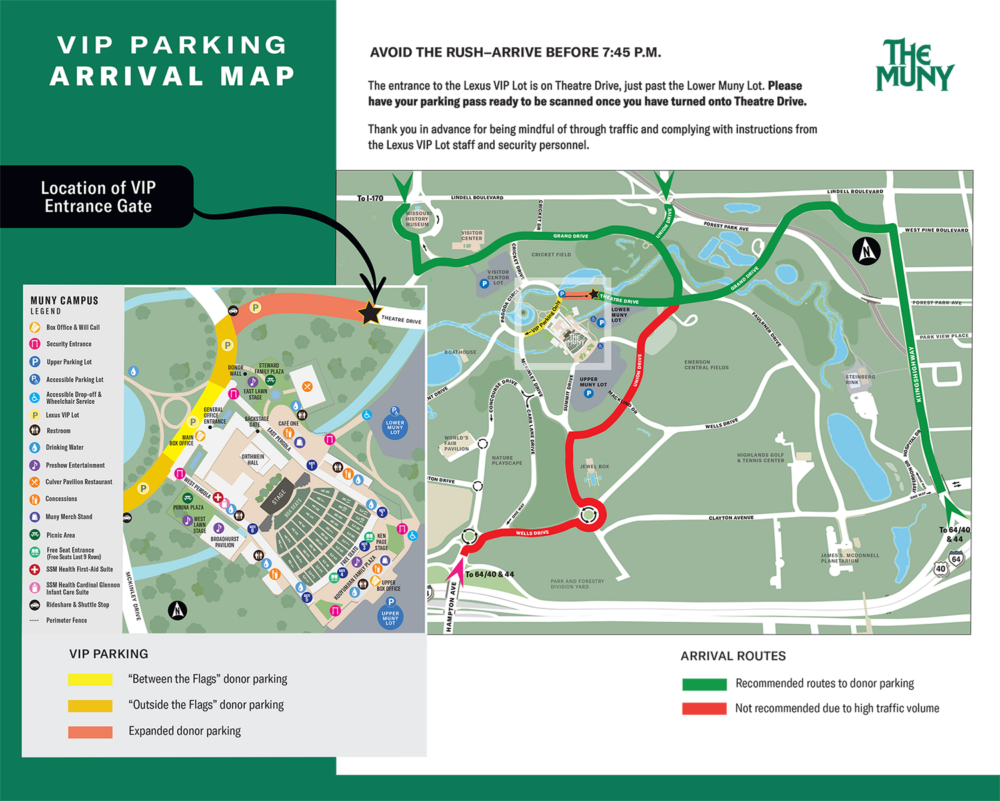Donor Benefits

2025 Donor Benefits
To thank you for generously supporting our theatre, please enjoy these benefits designed exclusively for Muny Guarantors!

Choose your gift level to learn about your benefits
🚗 VIP Parking
Parking Pass FAQs
Please contact the Muny Guarantors office at (314) 595-5731 or (314) 595-5771 or [email protected] to have them re-sent. Your original passes will be voided.
Please visit the Muny Box Office, or call the Muny Guarantors office at (314) 595-5731.
If your pass has a date on it: Yes, you do need to exchange your parking pass. The exchange can be handled at the same time, and in the same way, as your show ticket exchange. Exchange through the Muny Box Office or by calling the Muny Guarantors office.
If your pass says “valid any day through Aug. 24”: No, you do not need to exchange your pass. It is valid for one scan only on any day of the 2025 season.
Yes. Forward the email you received from [email protected]. Instruct the recipient to click on a specific show link that is associated with the show tickets you have given them. You cannot share a mobile pass directly from your smartphone. You can only share it via the original email.
If you have passes that are valid on any night, you will have to give very specific instructions as to which pass (first, second, third, fourth or fifth) they should download, depending upon how many you have already used. A single pass can only be used once, so share these “valid on any night” passes carefully.
Mobile parking passes arrive via email from a MetroxTix address. The subject line will read: “The Muny Mobile Ticket Confirmation.” If you have questions, do not reply to this email as MetroTix will not be able to answer them. Please contact the Muny Guarantors office at [email protected]
The parking pass that is sent to you is a valid pass. The passes contains a unique barcode that is scanned at the event. If any copies are made of the pass, or if you give your pass away and then accidentally use it, only the first scan of the barcode will be allowed entry. If a unique barcode has already been scanned, the attendant will be alerted, and entry will not be permitted.
Your parking passes will be emailed to you from [email protected], subject line: The Muny Mobile Ticket Confirmation. In this email there will be links to download your parking passes to either Apple Wallet or Google Pay.
Before the night of show, make sure you have saved your mobile passes to your Apple Wallet or Google Pay.
Before you arrive at the Lexus VIP Lot entrance, open your smartphone wallet, and tap the pass for that performance so it displays. When you arrive at the Lexus VIP Lot, hold your smartphone so the barcode is visible. The gate attendant will scan the barcode.
We encourage you to download your parking passes in advance to speed your entry into the Lexus VIP Lot.
If you have an iPhone or an Apple Watch: Use the Apple Wallet app, which comes pre-installed and works with iPhone or Apple Watch devices running iOS 6 or later.
If you have a smartphone running an Android operating system: Use the Google Pay app, which you must install yourself.
You’ll receive an email. Using your smartphone, open the email and tap on the link to access the pass in your web browser.
Tap the “add to Apple Wallet” link to open Apple Wallet.
The pass with a QR code will appear. Tap ”add” the upper-right corner to add the pass to your wallet.
You will be returned to the Access page. Click on the next pass to repeat the process. Be sure to add each pass to make sure you get them all. You will not be able to accidentally add a pass twice. Check your wallet to make sure that you have added them all.
You should then see the pass when you open your wallet. They’re ready to be scanned.
After a pass has been added to your wallet, it will also be available on your Apple Watch (must be iCloud connected to your iPhone).
You must have the Google Pay app installed on your smartphone. Download Google Pay.
You’ll receive an email. Using your smartphone, open the email and tap on the link to access the pass in your web browser.
On the ticket access page, tap the ”Gpay save to phone” link to open the Google Pay app, and tap the “save” button to add the pass to Google Pay Wallet. If you don’t have the Google Pay App installed, you’ll be prompted to install it when attempting to save your pass(es) to Google Pay.
You’ll see the pass(es) when you tap “view in app.”
Be sure to add each pass to make sure you get them all. You will not be able to accidentally add a pass twice. Check your GooglePay app to make sure you have added them all.
Open GooglePay, and you are ready to scan.
🎟️ Ticketing
Customer support/charge by phone: 10 a.m.-8 p.m. daily, (314) 534-1111 .
Purchase and exchange single-performance tickets with no online service fees.
To access these benefits, you must log in to your Muny ticket account through MetroTix.
The discounts are not available retroactively if a reservation or ticket purchase is made online without logging in to your Muny ticket account. Log on first to ensure your benefits.
🍽️ Culver Pavilion Restaurant Reservations
Call (314) 534-1111 to make your reservation at the Culver Pavilion Restaurant, or log in using the MetroTix account associated with your donor benefits to receive full access to your discounts.
All reservations must be made by noon on the day of the show. Limited walk-ups are available.
The discounts are not available retroactively if a reservation or ticket purchase is made online without logging in to your Muny ticket account. Log on first to ensure your benefits.